

![]() With
PageMaster/ex 2010, your entire organization can send text messages,
pages, and SMS (cellular) messages using Microsoft Exchange 2010. Exchange users may send or forward messages to “text messaging
recipients”. These recipients appear on global or personal address lists just
as would any other type of recipient.
With
PageMaster/ex 2010, your entire organization can send text messages,
pages, and SMS (cellular) messages using Microsoft Exchange 2010. Exchange users may send or forward messages to “text messaging
recipients”. These recipients appear on global or personal address lists just
as would any other type of recipient.
Text messages can be sent individually or batched to to multiple devices or pre-defined groups of devices. The gateway also handles a mix of numeric and alphanumeric devices in the same group, sending just the numeric portions of a message to the numeric devices and the full message text to alphanumeric devices.
Text messages are transmitted to a service provider using one of eight protocols; TAP, SNPP, WCTP, SMPP, APN, GSM, SMTP, and DTMF.
Using the "Inbox Rules" or "Out-of-Office Assistant" in Microsoft Outlook, Exchange users can forward some or all of their Email messages to their pager or cellular phone.
 PageMaster/ex can also monitor the appointment reminders for
selected users and forward these reminders as text messages to their
pager or cellular phone.
PageMaster/ex can also monitor the appointment reminders for
selected users and forward these reminders as text messages to their
pager or cellular phone.
PageMaster/ex 2010 is available in three versions; Standard, Pro, and Pro+SMPP. The Pro version adds support for the SNPP,
SMTP, and WCTP
protocols, 2-Way devices, and an enterprise-grade text messaging
engine. The Pro version text messaging engine allows multiple
access methods for each service provider. For example, you can
specify that a  service provider be reached primarily through their
SNPP server. If the SNPP server is down, or if your Internet connection
is down, PageMaster/ex will automatically fall back to alternate
access numbers and protocols.
service provider be reached primarily through their
SNPP server. If the SNPP server is down, or if your Internet connection
is down, PageMaster/ex will automatically fall back to alternate
access numbers and protocols.
Support for the SMPP protocol is available as an add-on to the PRO version. Support for the APN and GSM protocols are available as an add-on to either the Standard or the PRO version.
A version of PageMaster/ex to support Exchange 2007 can be found here. A version of PageMaster/ex to support Exchange 2003 and 2000 can be found here. A version of PageMaster/ex to support Exchange5.5 and lower can be found here.
Exchange users may send or forward messages to "text messaging recipients." These recipients appear on global or personal address lists just as would any other type of recipient.
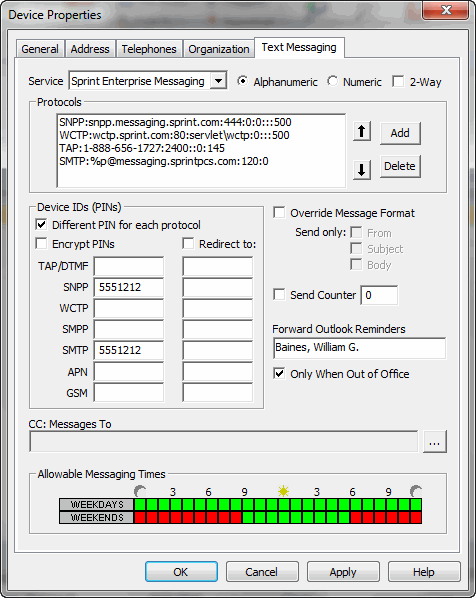
Messages can be sent individually or batched to to multiple devices or pre-defined groups of devices. The gateway also handles a mix of numeric and alphanumeric devices in the same group, sending just the numeric portions of a message to the numeric devices and the full message text to alphanumeric devices.
Exchange users can monitor their Exchange Inbox for new messages. Email messages can selectively be forwarded to their pager or cell phone based on mail filters defined using either the "Inbox Rules" or "Out-of-Office Assistant" in Microsoft Outlook. These filters allow the user to select which of their messages should be sent to their pager or cell phone by defining parameters such as keywords to search for in the From, To, Subject, and Body fields of a message.
PageMaster/ex 2010 will report back to the originator of the message any problems encountered while trying to deliver a text message.
For text messages sent with a receipt requested, PageMaster/ex will send a reply once the message has been successfully sent to the destination device(s).
PageMaster/ex 2010 supports both numeric and alphanumeric pagers and cellular phones... even simultaneously. For example, suppose a user were to send the message "Please call the Farmington supervisor at 555-1212." to a group of pagers that included a mix of numeric and alphanumeric pagers. The full text of the message would be delivered to the alphanumeric pagers, and the message "555-1212" would be sent to the numeric pagers.
PageMaster/ex 2010 does not impose a limit on the length of text messages that may be sent. PageMaster/ex 2010 will automatically split lengthy messages and send them in smaller individual messages that the service provider will permit.
PageMaster/ex 2010 is designed to handle the text messaging needs of even the largest enterprise. Text messages will be batch processed when possible. If 20 text message requests are received and 15 of them are for alpha pagers from the same service provider, all 15 message can be sent in a single connection. The remaining 5 would be sent individually.
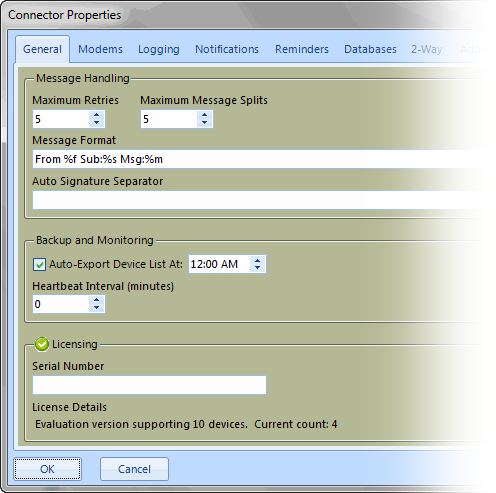
All administration of text messaging devices, and configuration of the gateway, is accomplished using the Microsoft Management Console. There is no need to execute and learn and additional software. Installation is quick and simple.
PageMaster/ex 2010 requires at least one Hayes-compatible 2400 baud or faster modem for operation with TAP and DTMF protocols. Multiple modems are supported for load balancing and fault-tolerance. A GSM modem is required to utilize the GSM protocol.
PageMaster/ex 2010 can also process all of the text messaging required by other PageMaster products installed on the network. In this way, PageMaster/ex 2010 can act as a text messaging server.
General |
|||
| Name: | PageMaster/ex 2010 | ||
| Version: | 2.0 | ||
| Released: | 2012 | ||
System Requirements |
|||
| Processor: | Intel x64 | ||
| Operating System: | Windows Server 2008 (x64), Window Server 2008 R2 (x64) | ||
| Memory: | 1Gb Minimum | ||
| Modem: | At least one Hayes-compatible 2400 baud or faster required for TAP and DTMF protocols. At least one GSM modem is required to use the GSM protocol. Up to 255 modems supported for load balancing and fault-tolerance | ||
| Internet Connectivity: | A WinSock-compatible Internet connection is required for the SNPP, SMPP, SMTP, APN, and WCTP protocols | ||
| Mail Server: | Microsoft Exchange 2010 | ||
Devices |
|||
| Types: | Alphanumeric Pagers (1 and 2-Way), Cellular Phones (SMS 1 and 2-Way), Numeric Pagers | ||
| Number: | Up to unlimited, based on licensing | ||
| Protocols: | Numeric Pagers: DTMF with user
adjustable delay, TAP, SNPP, and WCTP. 1-Way Alphanumeric Pagers: TAP with password support, SNPP, WCTP, SMPP, SMTP. 2-Way Alphanumeric Pagers (PRO version only): SNPP, WCTP, SMPP. 1-Way Cellular Phone : TAP, SNPP, WCTP, SMPP, GSM, SMTP. 2-Way Cellular Phone (PRO version only): SNPP, WCTP, SMPP, GSM. Apple iOS Devices (APN add-on only): APN |
||
Message Handling |
|||
| Batch Sending: | Alphanumeric messages sent to devices sharing a common access method are issued in a single session | ||
| Message Length: | Unlimited. Messages are automatically split and delivered to a device in separate messages according to a maximum message length (user definable) | ||
| Error Correction: | Full error detection and recovery on all protocols. Includes dial-tone detection and busy signal redial for TAP | ||
| Confirmation: | If a message is sent with receipt requested, sender will receive a confirmation Email (Delivery Report) once the message is transmitted successfully | ||
| Error Notification: | If an error is encountered sending a message, a return Email message (Non-Delivery Report) will be issued notifying the sender of the problem. Full error details are logged in the server's application event log | ||
| Backup Protocols: | Multiple protocols may be specified for each service provider. Automatic fallback to alternate protocols upon failure | ||
| Logging: | All text messages sent and failed are logged. Log files are user configurable as to content and organization. | ||
Messaging Methods |
|||
| Email: | Email messages may be sent to the connector either internally (i.e. by and Outlook client) or externally (i.e. through an SMTP connector) | ||
| Desktop Clients: | Text messages sent from client copies of PageMaster | ||
| Outlook Reminders: | Outlook appointment reminders can be forwarded as text messages to devices. | ||
| COM Interface: | Text messages may be sent using a COM interface. | ||
Please contact us for pricing information regarding this product.
PageMaster/ex 2010 Version 2 adds the following new features:
All New Administrative Tools
The PageMaster Unified Device Administrator (UDA) and Unified Server Administrator (USA) have been totally rewritten from the ground up, providing more features and better performance. In addition, these new tools do not require elevation of user privileges as did the prior releases.
Powershell Commands
PageMaster/ex now includes a management shell for running powershell commands to administer devices. Devices may be created, imported, and exported using this new feature.
Support for Sending Apple Push Notifications (APN)
PageMaster/ex now supports the ability to send push notifications to Apple devices. This includes iPhone, iPad, and iPod. PageMaster/ex will connect directly to apples push notification servers, and will automatically monitor the feedback gateway for reports of inactive devices.
Support for GSM Modems
PageMaster/ex now supports the ability to send text message through a GSM modem. Multiple GSM modems are supported in cases where support must be provided for more than one carrier. With a connected GSM modem, PageMaster deposits text messages directly onto the GSM network. Full monitoring of signal strength and error reporting is provided.
Upgraded COM Interface
This new release adds two new COM interface functions to the IMessaging Interface; SendAPN and SendGSM. These new functions permit sending Apple push notifications via the APN protocol, and text messages using the GSM protocol.
![]()
No. PageMaster/ex 2010 integrates as a component of Exchange, so it must be installed on an Exchange Server that hosts the Hub Transport role.
No, the connector will not cause any noticeable decrease in performance of the Exchange Server. Only one component of PageMaster/ex is actually executed on the server... that is the paging service. The paging service spends most of its time idle, waiting for page requests or communication on a modem port.
Not necessarily, but it is preferred. There is no security risk in installing paging modems on the Exchange Server, as these modems are not configured for RAS, and are not set for auto answer.
If desired, however, modems can be remotely located and a redirector installed on the Exchange Server to redirect the communications to the remote modems. There are many third-party packages to accomplish this.
This question is difficult to answer, as there are several variables that come into play; The number of modems used, the number of PageMaster/ex connectors used, the number of different service providers, the baud rates at which each service provider operates, and so on.
As a general rule, PageMaster/ex was designed to be scalable, and paging volumes of up to 30,000 pages per day are easily obtainable.
No. Any Exchange mail client (i.e. Outlook) can be used to send text messages. The device will simply show up on the GAL (global address list) just as do any other Exchange mailbox. Users can then pick one or more devices as recipients and send the text message just as they would any other Email.
Yes. If the device information were to be attached to the users Exchange mailbox, Exchange would have no way of knowing what messages were intended for the device (pager or cell phone) and what messages were intended for the users normal mailbox.
In addition, there are many advantages to keeping the devices as separate recipients. As separate recipients, you can:
You can upgrade your license at any time by purchasing a license upgrade from Omnitrend. The cost of a license upgrade is posted on the pricing table.
To order a license upgrade, contact Omnitrend Sales.
SMTP is an email protocol. Text messaging protocols were created to allow direct, 2-way access to the text messaging terminals at the service provider.
There are several disadvantages to using SMTP for text messaging:
Speed
SMTP mail can often be timely, but inherent delays in
routing and mail server congestion can often cause the SMTP message
containing the text message to be delayed getting to the service
provider. Text messaging protocols provide a direct connection
to the equipment that issues the messages to the transmission
equipment.
Reliability
SMTP mail is not 100% guaranteed delivery. If the message
is delayed, or fails to get to the service provider, you will
never know. Text messaging protocols provide a 2-way communication
between PageMaster/ex and the service provider to insure the message
was received. In addition, most service providers support multiple
protocols giving you a backup path should the primary fail. This
failover is automatic with PageMaster/ex, insuring you of the
highest reliability for your text messaging.
Security
SMTP mail is not secure, so the content of your text messages
are subject to interception by unwanted parties. Internet-based
text messaging protocols are much less subject to intercept as
they are direct TCP/IP connections to the service provider...
messages are not bounced from server to server. In addition, modem
based protocols, leased line connections, and dedicated frame
relay connections can be used to insure complete privacy.
Content Control
Sending text messages via SMTP does not allow for control
over the content of the text message. PageMaster/ex allows you
to define what and how much of the message is delivered to the
device.
Throughput
For larger enterprise applications, SMTP simply is not
sufficient to handle a large volume of text messaging. PageMaster/ex
is quite scalable. Volumes of 30,000+ text messages per day are
easily achievable using text messaging protocols.
| Current Evaluation Version | Platform | Filename | Size |
|---|---|---|---|
| PageMaster/ex 2010 PRO+SMPP Version 2 Evaluation | Windows Server 2008 (x64) Windows Server 2008 R2 (x64) |
PMEX2010v2.exe | 42,170K |
Note: PageMaster/ex 2010 does not make changes to the Active Directory Schema. You will be able to completely uninstall this evaluation.
PageMaster/ex 2010 Version 2 32-Bit Admin Tools
This file contains administrative tools for PageMaster/ex 2010 Version 2 that may be installed on a 32-bit system (Windows 7, 8, XP, Vista, or Windows 2003 Server).
PageMaster/ex 2010 Version 2 Documentation (ZIP File)
This zip file contains the documentation for PageMaster/ex 2010. This documentation is incuded in the installation files above. This is being made available separately so that installation instructions can be reviewed prior to installation.
PageMaster/ex 2010 Version 1 (x64)
This file contains PageMaster/ex 2010 Version 1.
PageMaster/ex 2010 Version 1 32-Bit Admin Tools
This file contains administrative tools for PageMaster/ex 2010 Version 1 that may be installed on a 32-bit system (Windows 7, 8, XP, Vista, or Windows 2003 Server).