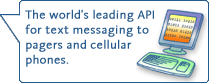Product Features
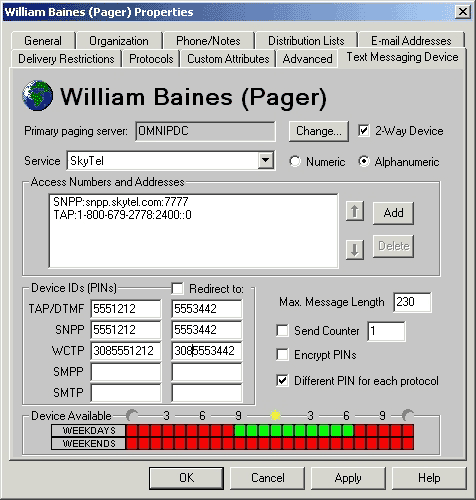
Exchange users may send or forward messages to "text message recipients." These recipients appear on global or personal address lists just as would any other type of recipient.
Messages can be sent to multiple devices or pre-defined groups of devices. The gateway also handles a mix of numeric and alphanumeric devices in the same group, sending just the numeric portions of a message to the numeric devices and the full message text to alphanumeric devices.
Email Forwarding
Exchange users can monitor their Exchange Inbox for new messages. Email messages can selectively be forwarded to their pager or cell phone based on mail filters defined using either the "Inbox Rules" or "Out-of-Office Assistant" in Microsoft Outlook. These filters allow the user to select which of their messages should be sent to their pager or cell phone by defining parameters such as keywords to search for in the From, To, Subject, and Body fields of a message.
Error Handling
PageMaster/ex will report back to the originator of the message any problems encountered while trying to deliver a text message.
For text messages sent with a receipt requested, PageMaster/ex will send a reply once the message has been successfully sent to the destination device(s).
Device Types
PageMaster/ex supports both numeric and alphanumeric pagers and cellular phones... even simultaneously. For example, suppose a user were to send the message "Please call the Farmington supervisor at 555-1212." to a group of pagers that included a mix of numeric and alphanumeric pagers. The full text of the message would be delivered to the alphanumeric pagers, and the message "555-1212" would be sent to the numeric pagers.
Message Length
PageMaster/ex does not impose a limit on the length of text messages that may be sent. PageMaster/ex will automatically split lengthy messages and send them in smaller individual messages that the paging service provider will permit.
Batch Processing
PageMaster/ex is designed to handle the text messaging needs of even the largest enterprise. Text messages will be batch processed when possible. If 20 text message requests are received and 15 of them are for alpha pagers from the same service provider, all 15 message can be sent in a single connection. The remaining 5 would be sent individually.
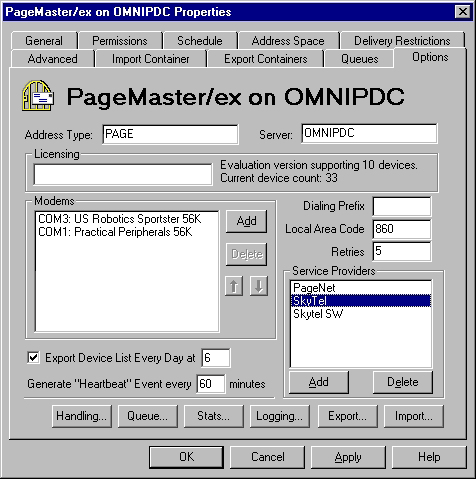
Administration
All administration of text messaging devices, and configuration of the gateway, is accomplished using the Microsoft Exchange Administrator. There is no need to execute and learn any additional software. Installation is quick and simple.
Custom Form
PageMaster/ex provides a custom form that may be optionally used for sending text messages. Its simple interface and built-in character counter make sending text messages a snap.
Modem Requirements
PageMaster/ex requires at least one Hayes-compatible 2400 baud or faster modem for operation with TAP and DTMF protocols. Multiple modems are supported for load balancing and fault-tolerance.
Other PageMaster Products
PageMaster/ex can also process all of the text messaging required by other PageMaster products installed on the network. In this way, PageMaster/ex can act as a text messaging server.