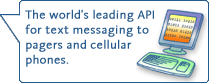Product Features
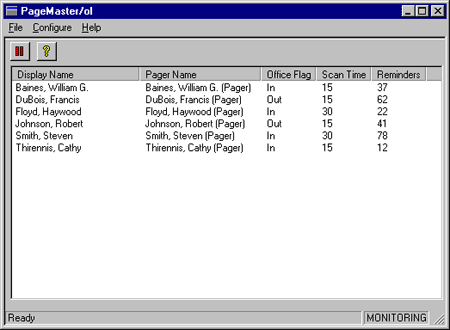
A popular feature within Microsoft Outlook is its ability to define reminders for Appointments and Tasks within the user's Calendar folder. These reminders can be set for a specific time ahead of the appointment. When the reminder comes due, a reminder dialog box appears on the screen to remind the user of the appointment or task.
However, this reminder is only useful if the user is connected to the network and using the workstation.
PageMaster/ol solves this problem by forwarding these reminders to the user's pager. This forwarding is accomplished even if the user's workstation is off or disconnected from the network.
How is this accomplished? PageMaster/ol talks directly with the Microsoft Exchange server. From the server, PageMaster/ol determines when the reminders are due and pages users at the appropriate time.
Normally, PageMaster/ol will monitor the user's Out of Office flag. Outlook reminders will only be paged when the user is out of the office. However, should the user desire, the Administrator can configure the user's settings to always page reminders.
When sending a page, PageMaster/ol utilizes the paging engine within PageMaster/ex, Omnitrend's paging gateway for Microsoft Exchange Server.
Outlook Requirements
PageMaster/ol works with any release of Microsoft Outlook, including Microsoft Outlook 2000.
Message Length
PageMaster/ol does not impose a limit on the length of reminders that may be sent. PageMaster/ol will automatically split lengthy reminder messages and send them in smaller individual pages that the paging equipment will permit.
Batch Processing
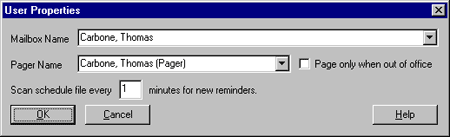
PageMaster/ol is designed to handle the Outlook reminder needs of even the largest operations. Pages will be batch processed when possible. If 20 page requests are received and 15 of them are alpha pagers from the same paging company, all 15 pages can be sent in a single phone call. The remaining 5 would be sent individually.
Administration
PageMaster/ol is quick to configure. For each user, the Administrator simply specifies the pager to which the user's reminders should be sent. You can also define whether reminders should be sent always or only when the user is out of the office.