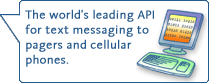PageMaster/md Overview
![]() PageMaster/md
is an Email paging gateway. PageMaster/md may be installed on any computer connected
to the network. That computer must be assigned a dedicated mailbox on the post
office (for example, a mailbox address named "Pager"). Entries are
then created in PageMaster/md for each pager used by employees. Anyone with
access to the mail system can now send a page via Email.
PageMaster/md
is an Email paging gateway. PageMaster/md may be installed on any computer connected
to the network. That computer must be assigned a dedicated mailbox on the post
office (for example, a mailbox address named "Pager"). Entries are
then created in PageMaster/md for each pager used by employees. Anyone with
access to the mail system can now send a page via Email.
To do this, a user simply sends an Email to PageMaster/md's dedicated mailbox. The subject field must contain the name of the pager that is to receive the message. The body of the message will then be sent to that person's pager. If the pager is an alphanumeric, the entire message will be sent. If the pager is a numeric, only the numbers contained within the body of the message will be sent.
As pagers are entered into PageMaster/md, each pager may be assigned a specific group. Pages may be sent to all members of a group by placing the group name in the Subject field instead of a pager name. In addition, Mail Filters can be created that search for specific keywords in the From, Subject, and Body fields and route the message out to specific pagers.
Technical Briefing
Installation
PageMaster/md is as easy to install as it is to use. Installation time is typically 15 minutes. PageMaster/md can be installed on any machine on the network; either a server or workstation. It does not have to be installed on the machine on which a post office resides.
Since PageMaster/md is a Windows™ application, it can share the processor time with other applications. This means that PageMaster/md may reside on a machine being used for other purposes (such as a file server). The only requirement is that the no user may access any mailbox using the machine, since PageMaster/md continually polls its paging mailbox.
Addressing a Page
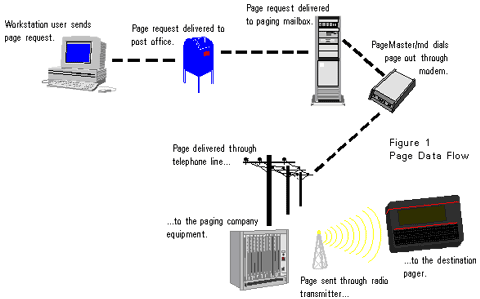
Pages are sent by users in the same way other mail is sent. The user simply brings up the send message box and selects the paging mailbox from the address list. In the body of the message, the user types whatever numbers and characters are to be displayed on the pager.
There are three supported methods of addressing the message. In the first, the subject line of the message is used as a routing mechanism to determine which pager(s) are to receive the message. The user simply enters a pager name or the name of a group of pagers. The second and third methods use the CC: and TO: fields respectively to route the message. With the former, the user sends a message to a normal mailbox, but CC:s the message to the paging mailbox. With the latter, the user sends the message to the paging mailbox, and CC:s the message to a normal mailbox.
Once the message is sent, PageMaster/md will pick up the request and send the message to the appropriate pager or group of pagers.
Error Handling
PageMaster/md will report back to the originator of the message any problems encountered while trying to deliver the page. In addition, if the pager or group name does not exist, PageMaster/md will send a reply stating such. If the name is ambiguous, PageMaster/md can optionally reply with a list of possible matches. The administrator can also enable an option to allow users to request a list of currently available pagers from PageMaster/md.
For page requests sent with a receipt requested, PageMaster/md will send a reply once the page has been successfully sent to the destination pager(s).
Pager Types
PageMaster/md supports both numeric and alphanumeric pagers... even simultaneously. For example, suppose a user were to send the message "Please call the Farmington supervisor at 555-1212." to a group of pagers that included a mix of numeric and alphanumeric pagers. The full text of the message would be delivered to the alphanumeric pagers, and the message "555-1212" would be sent to the numeric pagers.
Message Length
PageMaster/md does not impose a limit on the length of messages that may be sent. PageMaster/md will automatically split lengthy messages and send them in smaller individual pages that the paging equipment will permit.
The administrator may, however, specify a limit on the number of these individual pages that will be sent for each message.
Administrative Log
PageMaster/md creates an audit trail of all pages sent. This may be accessed by the administrator for informational purposes.
Batch Processing
PageMaster/md is designed to handle the paging needs of even the largest operations. Pages will be batch processed when possible. If 20 page requests are received and 15 of them are alpha pagers from the same paging company, all 15 pages can be sent in a single phone call. The remaining 5 would be sent individually.
Other PageMaster Products
PageMaster/md can also process all of the paging required by other PageMaster products installed on the network. In this way, PageMaster/md can act as a modem "pool," but in a more efficient manner. With a standard modem pool, each time a user needed to send a page, an individual modem would have to be seized and a call dialed. With PageMaster/md, all pages are processed in batches.
![]() Click
here for a printable product information sheet for PageMaster/md.
Click
here for a printable product information sheet for PageMaster/md.