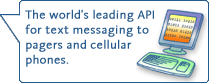Product Features
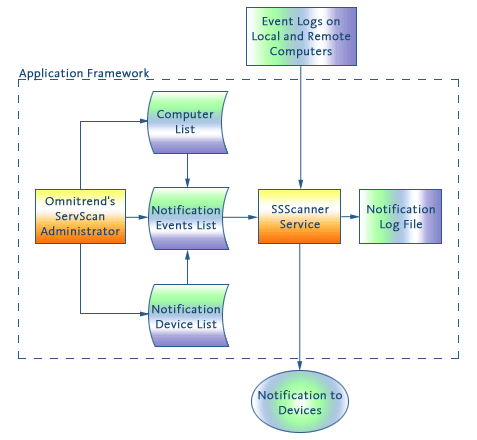
Omnitrend's ServScan is comprised of two main application components. The first, SSScanner.exe, is a Windows service that performs the actual monitoring for events. The second component, ServScan.exe, is the administrative tool that permits configuration of the software.
In the figure to the right, these two components are represented by the blue boxes.
There are three database components to Omnitrend's ServScan; Computer List, Notification Events List; Notification Device List. These databases are maintained using the administrator component.
The Computer List is a database of computers that can be selected when creating Notification Events. The Notification Device List is a database of devices that can receive notifications when events occur that meet the criteria for an item in the Notification Event database.
The Notification Event database is used by the SSScanner service to determine what computers should be scanned. SSScanner examines the items in the database and scans only the computers for which items are configured. Effectively, then, not all computers on the Computer List will be scanned. For efficiency, only computers for which there is a Notification Event List entry configured will be scanned.
In a nutshell, the SSScanner service scans Event Logs for which there is at least one Event Log Filter configured, process events through the filters, notifies devices if an event passes a filter, and records the notification in the Notification Log file.
Note that the ordering of filters in the Notification Events List is important. Events are processed through the filters in order. Once the event passes a filter, it not be processed through the remaining filters in the list... even if that event meets the selection criteria for a filter farther down the list.
Supported Notification Devices
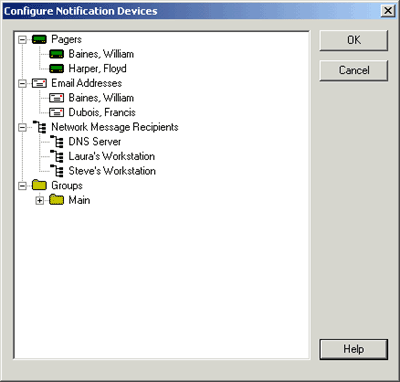
ServScan can send alerts via Email using either MAPI or SMTP. When configured for MAPI, ServScan will utilize whatever email client is installed on the computer. When configured for SMTP, ServScan will connect directly to an SMTP server to issue Email.
Pager
ServScan supports sending alerts to numeric and alphanumeric pagers. All of the latest protocols are supported; DTMF for numeric pagers and TAP, SNPP, and WCTP for alphanumeric pagers.
Cellular Phone
ServScan supports alerts to cellular phones that support text messaging (often referred to as SMS for Short Message Service).
Network Messaging
ServScan can issue alerts as Network Messages. Network Messages are pop-up windows that appear on a specific computer when an alert is issued.