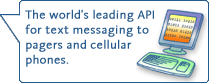Version Changes
6.0
- Windows 8 Support
- PageMaster no longer requires elevation to Administrator privilages on startup.
5.0
- Nested Groups
- PageMaster now supports the ability to nest groups: that is, for groups to be members of other groups.
- CC: Field
- PageMaster now supports the ability to specify devices to be CCd (carbon copied) when a message is sent to a specific device. This is analogous to the cc: field in an email message.
- Global Preference Settings
- Previously, PageMaster's preference settings were stored on a per-user basis. Under configurations where more than one user would log onto a computer, it would require each user to enter all desired preference settings.In PageMaster 5, the option is given, for each preference category (i.e. Connectivity, Database, Content, etc.), to store the preference settings globally. This eliminates the need to configure the software for each user independently.
- Automated Licensing
- Previously, when activating a license for PageMaster, it was required that the user contact an Omnitrend representative by phone to obtain an activation code.In PageMaster 5, at the time of purchase, a serial number will be issued that will enable the user to activate the software automatically over the Internet.In addition, for users with multi-computer licenses, a single serial number is all that is required. Previously, an activation code would be required for each computer.
- Logging of Text Message Sent via Servers
- PageMaster 5 will now log all messages sent to both PageMaster/ex and PageMaster/sv servers.
- Customizable Sniff File Interval
- PageMaster 5 will now allow you to modify the interval in which the sniff file is checked (see the -S command under Command Line Parameters for information on the sniff file). A new -I command line parameter allows the interval to be set from 1 to 120 seconds.
- Updated Text Messaging Engine
- TAP Protocol Upgrades
- Enhanced Security - The TAP engine in PageMaster 5 has been rewritten in accordance with Microsoft's security initiative. This ensures that TAP engine code does not use any legacy APIs or deprecated function calls known to be security concerns.
- SNPP Protocol Upgrades
- Support for SSL (Secure Socket Layer) connections - Many SNPP providers are now supporting the transmission of text messages encrypted using SSL. This new feature allows PageMaster 5 to negotiate an SSL connection in order to transmit the message data in this encrypted format.
- Support for the SNPP Level 3 protocol specification - Changes to the SNPP engine in PageMaster 5 bring it into compliance with SNPP servers supporting Level 3 functionality.
- Enhanced Security - The SNPP engine in PageMaster 5 has been rewritten in accordance with Microsoft's security initiative. This ensures that SNPP engine code does not use any legacy APIs or deprecated function calls known to be security concerns.
- Support for Limiting Number of Messages Sent per Connection - In order to reduce spam, many providers are now limiting the number of text messages that can be sent in each connection to their SNPP server. PageMaster 5 now supports a property that limits the number of messages it will send in each connection session. PageMaster/ex will automatically reconnect as necessary in order to transmit all messages queued.
- WCTP Protocol Upgrades
- Support for SSL (Secure Socket Layer) connections - Many WCTP providers are now supporting the transmission of text messages encrypted using SSL. This new feature allows PageMaster 5 to negotiate an SSL connection in order to transmit the message data in this encrypted format.
- Support for the WCTP 1.3 protocol specification - Changes to the WCTP engine in PageMaster 5 bring it into compliance with the 1.3 specification.
- Enhanced Security - The WCTP engine in PageMaster 5 has been rewritten in accordance with Microsoft's security initiative. This ensures that WCTP engine code does not use any legacy APIs or deprecated function calls known to be security concerns.
- Improved Proxy Support - The WCTP engine in PageMaster 5 has been change from use of the WinInet API to the more advanced and robust WinHttp API. This means improvements in throughput, as well as more flexibility in configuring PageMaster 5 in proxy serviced environments.
- SMTP Protocol Upgrades
- Added flexibility in SMTP address specifications - PageMaster 5 now allows more flexibility in how SMTP address templates can be specified for each service provider. This allows PageMaster 5 to be used for providers that use formats other than pin@domain.com.
- Enhanced Security - The SMTP engine in PageMaster 5 has been rewritten in accordance with Microsoft's security initiative. This ensures that SMTP engine code does not use any legacy APIs or deprecated function calls known to be security concerns.
4.0
- Totally rewritten, this release is updated to all the current technologies, including Vista support.
- Added support for the WCTP, SMPP, and SMTP protocols.
- New paging engine will simultaneously send to providers.
- Added support for
newer 56K modems.
- Support for client/server configurations connected to Omnitrend's paging servers PageMaster/ex and PageMaster/sv.
- Multiple protocol definitions per service provider with automatic fallback to alternate protocols on failure.
3.0
- Improved paging
engine for error recovery when a page send fails.
- Added support for
newer 56K modems.
- Now supports mail
clients that conform to the extended MAPI protocol.
- Support for Outlook
Security Patch.
- Support for Windows XP.
2.3
-
Support for Windows
2000.
-
Added support for
newer 56K modems.
-
Added the -W command
line switch to allow specifying a different working directory.
-
Added support for
the SNPP paging protocol.
-
Enhanced the -P
command line parameter to allow use when PageMaster is already running.
2.21
-
Support for
Microsoft Outlook 2000.
-
Added support for
newer 56K modems.
2.2
-
Merged Windows 95/98 and Windows NT
versions into a single release.
-
Intelligent modification of modem init strings. PageMaster now intelligently
modifies the initialization strings (if needed) when using multiple
service providers supporting diferent baud rates.
-
Improved help file.
2.11
-
Improved support for 56K modems.
2.1
-
Added support for Microsoft Outlook
98.
-
When entering passwords, the
password is no longer readable on screen. This change was made to
improve security.
2.04
-
Added direct links on the Help menu to the Omnitrend Web page.
-
Generally improved performance and
reduced the program size.
-
Added password protection to
configuration areas of the program.
2.03
-
Added support for direct
connections to paging equipment.
-
Improved compatibility with U.S.
Robotics modems.
-
Added support for Microsoft Outlook
PIM reminders.
-
Added an option to print the pager
list.
2.02
-
Added better support for retrying
failed PIM reminder pages.
-
Added the ability to specify the
maximum number of pages per call permitted by a service provider. PageMaster
will now make multiple calls to a service provider when necessary.
2.01
-
Added support for Rochelle
Caller ID devices.
-
Added support for modems producing
Caller ID information in "raw" mode.
2.0
-
When pages are sent, they are now
done so in the background from a page "queue". This means that while pages
are being sent, more pages can be entered and queued for sending.
-
Added a new QuikPage feature. Pages
can be entered and saved for later recall. These pages can then be sent
simply by choosing one from the QuikPage menu.
-
When sending pages to multiple
alphanumeric pagers from the same paging company, a failure of one of the
pages will no longer prevent the other pages from being sent.
-
Groups now appear on the main pager
list, and can be selected for sending just as a pager.
-
The baud rate for alphanumeric
paging may now be set individually for each pager and service provider.
1.71
-
The main window
can now be resized.
-
The column width
settings on the pager list are now saved between runs of the program.
-
When entering a
page message, the display indicating how many pages it will take to send the
page now considers the signature, date, and time (if these are selected to
be appended to the page message).
-
Added support for paging through PageMaster/ex,
the paging gateway for Microsoft Exchange Server.
1.7
-
Split off a separate Windows 95
version from the previous combined Windows 95/NT version 1.63.
-
Added TAPI support.
-
Added the option for a program icon
to appear in the "system tray" on the taskbar instead of a taskbar button
(see the Display tab on the Preferences dialog box).
-
For numeric pagers that utilize PIN
numbers, added the ability to modify the delay time between sending the PIN
number and the page message.
-
Added the ability to limit the
number of times a scheduled page is rescheduled.