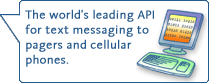Support Notes
PageMaster/ex 2003 Frequently Asked Questions
- Can PageMaster/ex run on a machine other than an Exchange Server?
- Will PageMaster/ex cause a performance hit?
- If I am using the TAP or DTMF protocols, do the modems have to be connected to the Exchange Server?
- What kind of messaging volume can PageMaster/ex handle?
- Does any software need to be installed on the client end?
- Do I have to enter separate recipients for each pager even though the user has an Exchange mailbox?
- What if I want to increase the number of devices in my license?
- Are there any issues running PageMaster/ex on Windows Server 2003?
- Why do I need PageMaster/ex? My service providers already supplies an SMTP email address for each device.
![]()
Can PageMaster/ex run on a machine other than an Exchange Server?
No. PageMaster/ex integrates as a component of Exchange, so it must be installed on an Exchange Server.
Will PageMaster/ex cause a performance hit?
No, the connector will not cause any noticeable decrease in performance of the Exchange Server. Only one component of PageMaster/ex is actually executed on the server... that is the paging service. The paging service spends most of its time idle, waiting for page requests or communication on a modem port.
If I am using the TAP or DTMF protocols, do the modems have to be connected to the Exchange Server?
Not necessarily, but it is preferred. There is no security risk in installing paging modems on the Exchange Server, as these modems are not configured for RAS, and are not set for auto answer.
If desired, however, modems can be remotely located and a redirector installed on the Exchange Server to redirect the communications to the remote modems. There are many third-party packages to accomplish this.
What kind of messaging volume can PageMaster/ex handle?
This question is difficult to answer, as there are several variables that come into play; The number of modems used, the number of PageMaster/ex connectors used, the number of different service providers, the baud rates at which each service provider operates, and so on.
As a general rule, PageMaster/ex was designed to be scalable, and paging volumes of up to 30,000 pages per day are easily obtainable.
Does any software need to be installed on the client end?
No. Any Exchange mail client (i.e. Outlook) can be used to send text messages. The device will simply show up on the GAL (global address list) just as do any other Exchange mailbox. Users can then pick one or more devices as recipients and send the text message just as they would any other Email.
Do I have to enter separate recipients for each device even though the user has an Exchange mailbox?
Yes. If the device information were to be attached to the users Exchange mailbox, Exchange would have no way of knowing what messages were intended for the device (pager or cell phone) and what messages were intended for the users normal mailbox.
In addition, there are many advantages to keeping the devices as separate recipients. As separate recipients, you can:
- Allow users to set up mail forwarding rules using the Out of Office Assistant or Rules Wizard. Since the devices are separate entries, they may be selected as destinations for a forwarding rule.
- Configure a separate SMTP address for each device, allowing the device to be reached directly from the Internet.
- Set up delivery restrictions on each device, allowing messages to be sent only from selected individuals
- Set up distribution lists of devices, allowing a text message to be sent to a group of devices at once.
What if I want to increase the number of devices in my license?
You can upgrade your license at any time by purchasing a license upgrade from Omnitrend. The cost of a license upgrade is posted on the pricing table.
To order a license upgrade, contact Omnitrend Sales.
Are there any issues running PageMaster/ex on Windows Server 2003?
No, all versions of PageMaster/ex are fully compatible with Windows Server 2003.
Why do I need PageMaster/ex? My service providers already supplies an SMTP email address for each device.
SMTP is an email protocol. Text messaging protocols were created to allow direct, 2-way access to the text messaging terminals at the service provider.
There are several disadvantages to using SMTP for text messaging:
Speed
SMTP mail can often be timely, but inherent delays in
routing and mail server congestion can often cause the SMTP message
containing the text message to be delayed getting to the service
provider. Text messaging protocols provide a direct connection
to the equipment that issues the messages to the transmission
equipment.
Reliability
SMTP mail is not 100% guaranteed delivery. If the message
is delayed, or fails to get to the service provider, you will
never know. Text messaging protocols provide a 2-way communication
between PageMaster/ex and the service provider to insure the message
was received. In addition, most service providers support multiple
protocols giving you a backup path should the primary fail. This
failover is automatic with PageMaster/ex, insuring you of the
highest reliability for your text messaging.
Security
SMTP mail is not secure, so the content of your text messages
are subject to interception by unwanted parties. Internet-based
text messaging protocols are much less subject to intercept as
they are direct TCP/IP connections to the service provider...
messages are not bounced from server to server. In addition, modem
based protocols, leased line connections, and dedicated frame
relay connections can be used to insure complete privacy.
Content Control
Sending text messages via SMTP does not allow for control
over the content of the text message. PageMaster/ex allows you
to define what and how much of the message is delivered to the
device.
Throughput
For larger enterprise applications, SMTP simply is not
sufficient to handle a large volume of text messaging. PageMaster/ex
is quite scalable. Volumes of 30,000+ text messages per day are
easily achievable using text messaging protocols.